Message Types
There are two message types:
User
Community Group
Each type contains several sub types. The sub type is the activity that triggers the message. For example, to edit the message that notifies colleagues when a user uploads a document to his Workspace, select User from the Type drop down and AddWorkspaceItem from the Sub Type drop down.
For a list of Sub types, see Activities that Trigger a Notification Message.
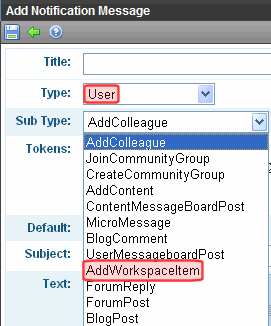
Assigning the Default Message for a Type and Sub Type
When you create a new message, you assign it to a type and sub type, such as User Activity > Blog Post. Only the default message is active for any combination of type and subtype.
So, while creating a new message, you must make it the default (via the Add Notification Message screen’s Default check box) if you want it to be sent.
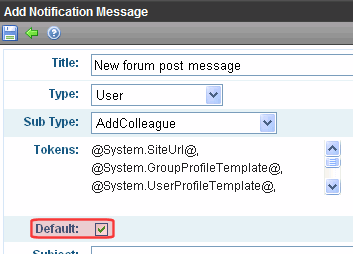
When you do, if another message was the default for that type and sub type, it is no longer used.
